
|
|
#1 |
|
Участник
|
Axapta Lessons: Extending the Tools menu and submenus
Источник: http://axapta-lessons-learned.blogsp...-submenus.html
============== The Tools menu on the ToolBar contains several menu options and submenus. These are defined under the menu GlobalToolsMenu. Where can we find the Axapta menus ? Open the AOT and locate the node Menus. Open the node Menus. The node menus contains all menus available in the Axapta application, the Tools menu on the Toolbar, submenus of the Tools menu and also several submenus available on the context menu. The following submenus on the Toolbar can be modified: * Development tools * Cross-reference * Application objects * Web development * Wizards * Label - Tools menu Open the node GlobalToolsMenu to see all the menu options available under the Tools menu. 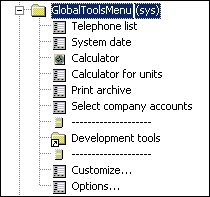 When we press Ctrl+O or right-click and select Open, the Tools menu opens within the application.  - Development tools  Note: The submenu Version update is not added as a reference but created directly in the Development tools menu. 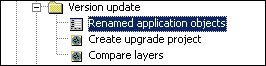 - Cross-reference 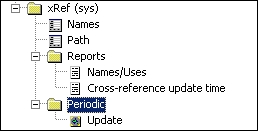 - Application ojbects 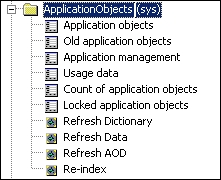 - Web development  - Wizards  - Label  ============== Источник: http://axapta-lessons-learned.blogsp...-submenus.html |
|
|