
|
|
#1 |
|
Участник
|
crmtipoftheday: Tip #1402: Why you should not use Microsoft Lists/SharePoint Lists for business-critical Power Apps
Источник: https://crmtipoftheday.com/1402/why-...cal-power-apps
============== SharePoint lists (and now Microsoft Lists) is an easy way to quickly create lists of data for use in a Power App. Makers can quickly create lists, add fields, and populate data for canvas apps. However, not all apps are equal from a complexity perspective. If the app is simple and contains data that is not sensitive, Microsoft Lists can be a good choice for data storage for canvas apps. However, if your app contains many different lists, large amounts of data, complex relationships between tables, and sensitive data for which all of the users of your ap should not have access, then you should consider using alternative data sources for you canvas app. Here are the top 5 reasons why you should not use SharePoint lists for high-criticality Power Apps:
If you want to start with the benefits and ease of use of Microsoft lists without having to purchase premium licenses, start with Dataverse for Teams. Dataverse for Teams is included in the standard licensing for Office and Microsoft Teams. In Microsoft Teams, click Apps and search for Power Apps, then click Open 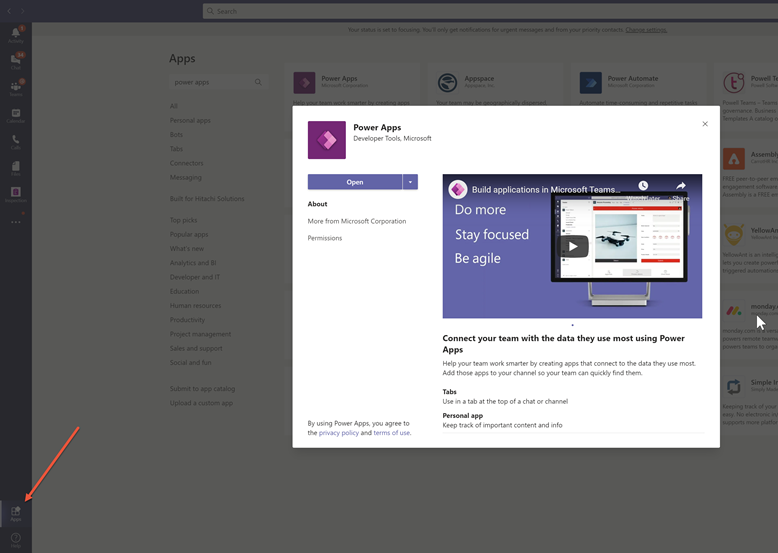 Click New App Click New App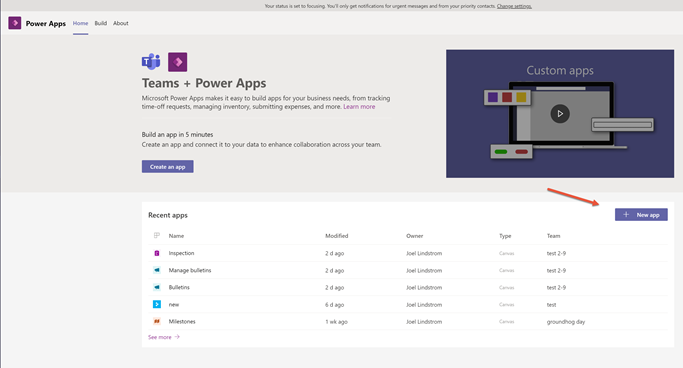 Select the name of the Team where you want the app to be used, then click Create Select the name of the Team where you want the app to be used, then click Create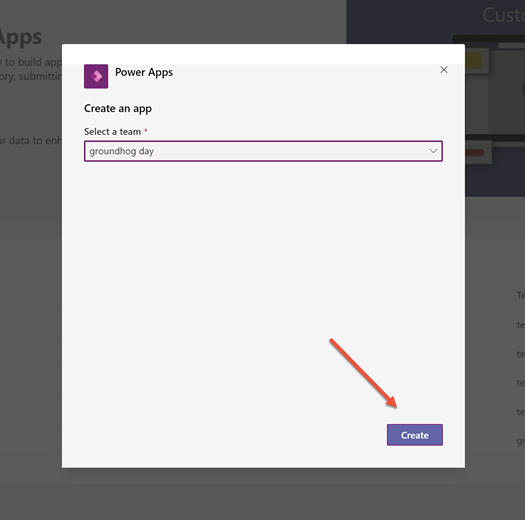 This will open the Power Apps Studio inside of Microsoft Teams. This will open the Power Apps Studio inside of Microsoft Teams.Give your app a name 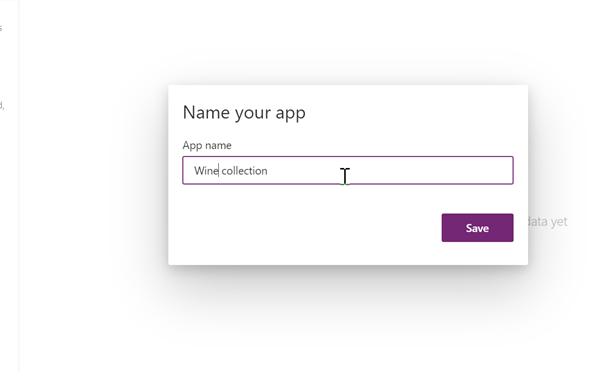 Click Create new table Click Create new table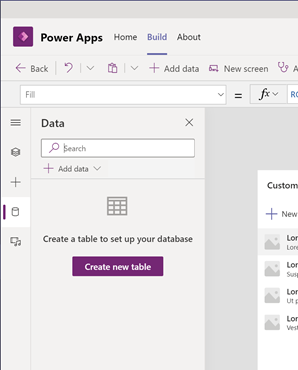 Give your table a name Give your table a name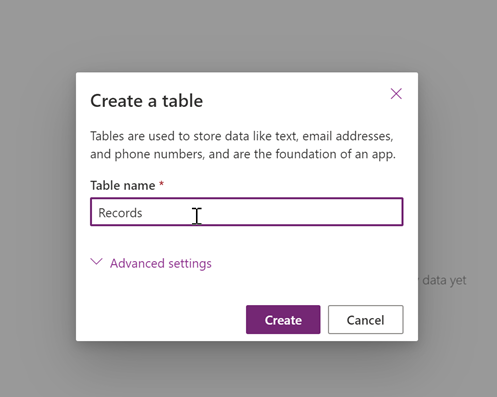 Define your columns in a Microsoft List like experience. Define your columns in a Microsoft List like experience.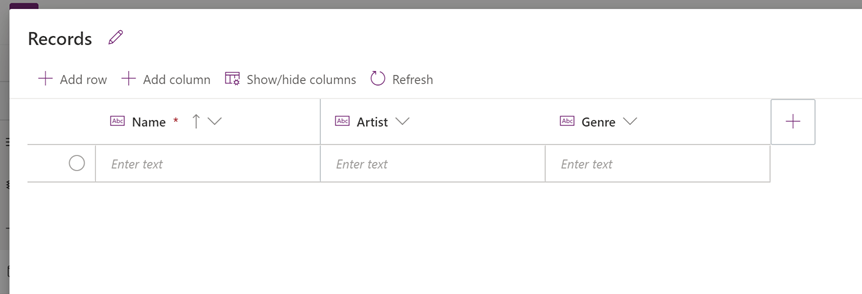 Dataverse for teams table creation has all of the things that are great about Microsoft Lists, without the major downsides. Dataverse for teams table creation has all of the things that are great about Microsoft Lists, without the major downsides.
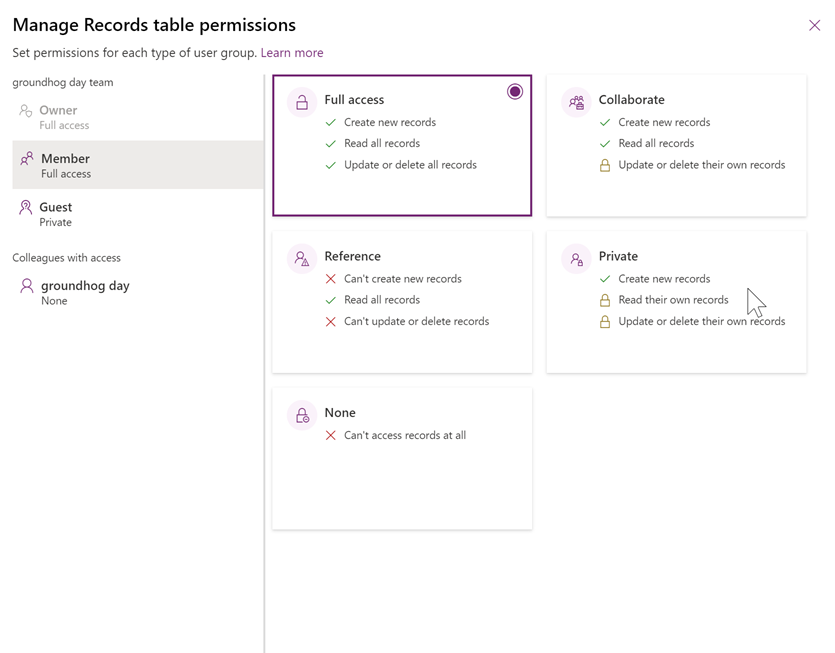 It supports more advanced filtering via Dataverse views It supports more advanced filtering via Dataverse views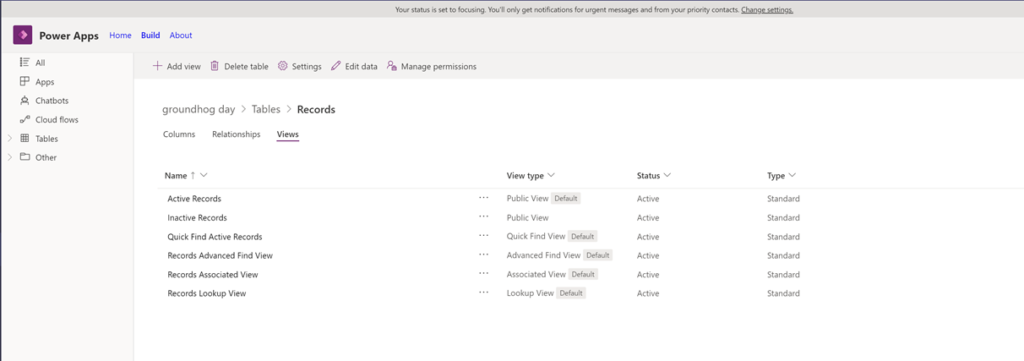
Dataverse for Teams environments are limited to 2 GB of data. For larger environments with more complex security requirements, I recommend Microsoft Dataverse. For a full comparison of Dataverse for Teams vs. Dataverse, see Dataverse for Teams vs. Dataverse – Power Apps | Microsoft Docs. Cover photo by Donald Giannatti on Unsplash. Источник: https://crmtipoftheday.com/1402/why-...cal-power-apps
__________________
Расскажите о новых и интересных блогах по Microsoft Dynamics, напишите личное сообщение администратору. |
|
|
|
|
|