
|
|
#1 |
|
Участник
|
dynamicsaxinsight: AX7/D365/Operations: Data import using data entities
Источник: https://dynamicsaxinsight.wordpress....data-entities/
============== Purpose: The purpose of this document is to demonstrate how we can import data using data entities in Dynamics 365 for Operations. Prerequisites:
Ability to import/migrate legacy business data to Dynamics 365 for Operations. Process: 1. Navigate to Workspaces > Data management > Import. 2. Enter job details as shown below. We have selected a custom data entity Raw material in this scenario. You can safely use any standard data entity instead.  3. Click Upload to select and upload the source data file. 4. Click View map to generate field mappings. 5. On Map source to staging screen, click Mapping visualization. 6. Define the mapping. Click Save. 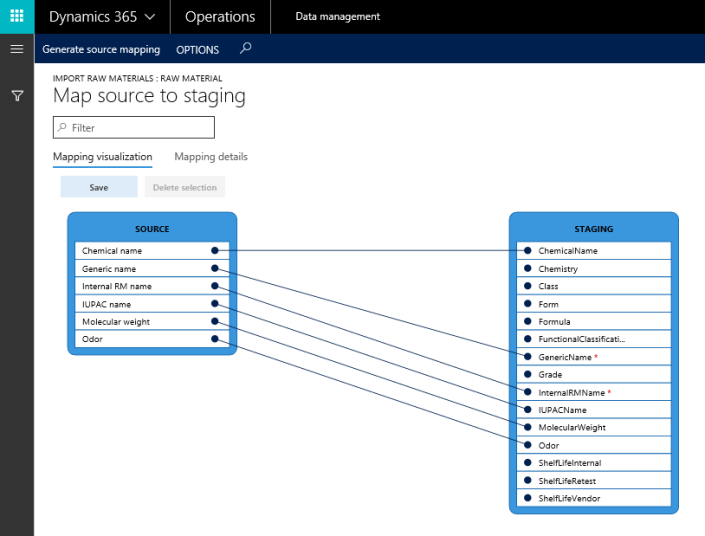 7. Now go back to the job screen and click Import. 8. At the end of the execution, you should see the Execution summary.  9. You can verify the data loaded by navigating to the relevant form. In this case Raw Materials details master form. 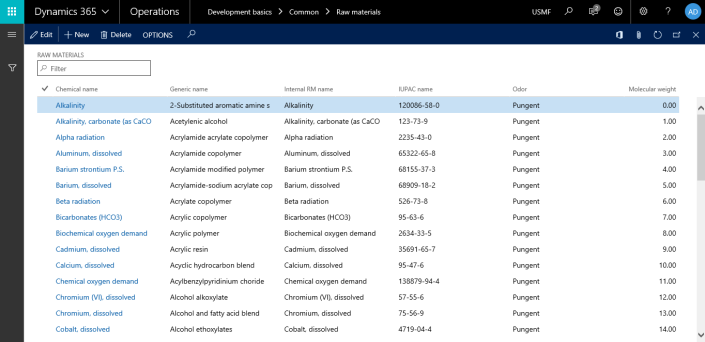 Источник: https://dynamicsaxinsight.wordpress....data-entities/
__________________
Расскажите о новых и интересных блогах по Microsoft Dynamics, напишите личное сообщение администратору. |
|
|
|
|
|