
|
|
#1 |
|
Участник
|
sumitsaxfactor: Ledger Accounts and Financial Dimensions
Источник: http://sumitsaxfactor.wordpress.com/...al-dimensions/
============== From past couple of weeks, I have been on a mission to decode the complexity of Ledger accounts and Financial dimensions in Ax 2012. I have been able to understand some of it that I am going to share here. The concept of Ledger accounts and Financial Dimensions has been completely overhauled in Ax 2012. There is no more LedgerTable and LedgerTrans or Dimensions table. MS has now introduced a concept of Segmented controls which is an integral part of Ledger accounts and dimensions now. Ledger accounts in Ax 2012 have become Main accounts. Now you will not be having a ledger account alone, it will always be a combination of Main account and financial dimensions. So for have your company books of accounts, you need to setup following:
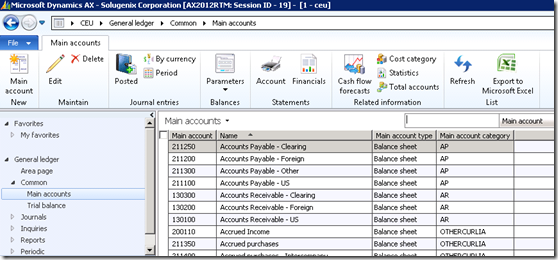
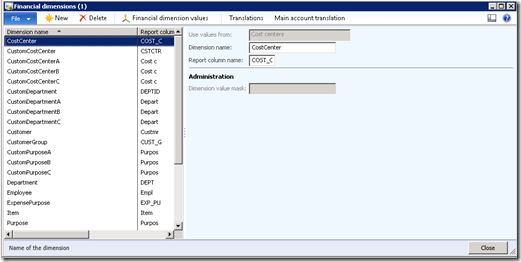
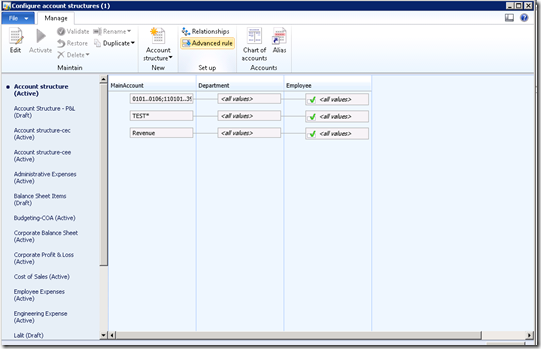
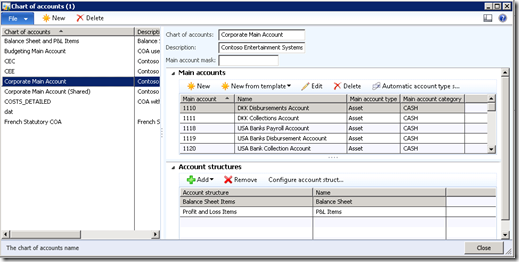
 Now if you want to find out all the main accounts in a company (Legal entity in Ax 2012 parlance), then a developer needs to do following: 1. Find the Ledger record attached to a legal entity (Table: Ledger) 2. Then go ahead and find the Chart Of Account attached to a Ledger (Table: LedgerChartOfAccounts) 3. After that we need to traverse through main accounts using LedgerChartOfAccounts record (Table: MainAccounts) That’s a bit of a work for developers. Note: I have noticed that you will not be able to see the balances on chart of accounts after you post some transactions (at least I was not able to see). Then I did following and was able to see the transactions. 1. Go to GL –> Setup –> Financial dimensions –> Financial dimension sets. 2. Select the set with only Main account as the active dimension 3. Click on Rebuild balances / Update balances as applicable. I will continue more on the chart of accounts in my other blogs.  Источник: http://sumitsaxfactor.wordpress.com/...al-dimensions/
__________________
Расскажите о новых и интересных блогах по Microsoft Dynamics, напишите личное сообщение администратору. |
|
|
|
|
|