
|
|
#1 |
|
Участник
|
atinkerersnotebook: Configuring Automatic Exchange Rates in Dynamics AX 2012
Источник: http://atinkerersnotebook.com/2013/0...amics-ax-2012/
============== Dynamics has a lot of little Easter Eggs of functionality built into it, and one of them that I just discovered is the ability to have the system automatically update all of your currency exchange rates through the rate authorities’ web services. There is no need to update these manually ever again. In this worked example we will show how you can quickly configure the automatic updating of the exchange rates, and then never worry about them again. Configuring an Exchange Rate Provider In order to have the exchange rates automatically update, all you need to do is configure an Exchange Rate Provider that publishes its exchange rates through web services. That may seem like a lot of work, but it’s not since Dynamics AX already knows these providers. How to do it… To configure a new Exchange Rate Provider, follow these steps:
Once you have your Exchange Rate Providers configured you can start importing in all of the exchange rates into Dynamics AX. How to do it… To import your exchange rates, follow these steps:
Once you have all of the Exchange Rates loaded it pretty easy to see them all within Dynamics AX. From the General Ledger area page, select the Currency exchange rates menu item from the Currency folder of the Setup group. From the Currency exchange rates maintenance form you will see all of the exchange rates that were loaded by the import function. 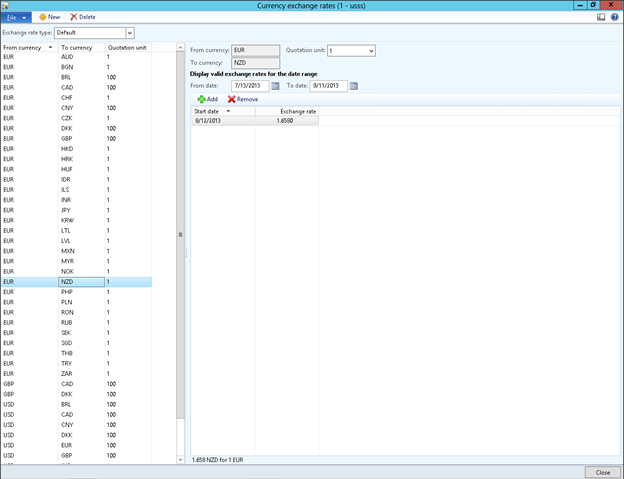 You will never have to add any exchange rates ever again. Summary In this example we showed how you can easily configure Dynamics AX 2012 to import your currency exchange rates from the default Exchange Rate Providers. This is too easy.  Источник: http://atinkerersnotebook.com/2013/0...amics-ax-2012/
__________________
Расскажите о новых и интересных блогах по Microsoft Dynamics, напишите личное сообщение администратору. |
|
|
|
|
| Опции темы | Поиск в этой теме |
| Опции просмотра | |
|